
Download the Linesmaker Poker Room
An install box will appear momentarily. Please click SAVE AS and follow the instructions.
Wait a few seconds and the software starts downloading automatically…
If the software does not start automatically, click here to download.

Remember, submit your Poker Code FREE150PK for a 150% Poker Bonus when you make your first deposit.
Installation Instructions
Internet Explorer 
- Click Download and Play Now button and select “Open” or “Run” in the pop-up window
- Follow the instructions on installation
- Once the software is installed, launch Linesmaker Poker at any time by clicking on the desktop icon or use your Start menu to launch Linesmaker Poker.
Mozilla Firefox 
- Click Download and Play Now button and select “Save as” to save the setup program to your computer
- Locate the setup program (called FullPokerSetup) and click on the icon to start installation
- If you can’t find the setup program after you download, click on the Start button for Windows and then select Find, then “Files or Folders” and type in FullPokerSetup. When the file shows up in the results window, click the file and installation will begin.
- Once the software is installed, launch Linesmaker Poker at any time by clicking on the desktop icon or use your Start menu to launch Linesmaker Poker.
Microsoft Windows Requirements 
|
Minimum Requirements: |
Recommended Requirements: |
|
|
**NOTE:
- Already a Linesmaker member? Use the same username & password you use with the sportsbook, casino and horse betting products.
- Not a Linesmaker member? Create your free account while Linesmaker’s Poker Room is being downloaded.


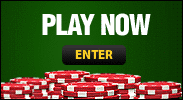


 ODDS RSS
ODDS RSS