
Bonus Coupon Terms
Now I have downloaded the software how do I find the games and start playing?
Simply double-click on the LinesMaker Icon on your computer’s desktop to launch the software. This will open the LinesMaker lobby screen where you will find the complete list of games and tables. To begin playing you will need to create an account. To create your new LinesMaker account, please select the “My Account” tab on the top of the Lobby screen. The Log-in screen will then be displayed with a “Sign Up Now!” button. Click on this button and complete the required information fields in order to create your new account.
When I try to login to my account I receive a message that says ‘Unable to Validate Password’ but I am sure I am entering the correct password. What is the problem?
Please note that your account password is case-sensitive. Please ensure that you are entering your login information in the correct letter case and that you are including other characters that you may have included in your password such as an underscore or a dash. If you unable to recall your password please contact our Support Team at [email protected] and your login information will be sent to the E-mail address that is registered on your LinesMaker account.
Will I need to go to LinesMaker Poker each time I want to play?
If you have the LinesMaker icon on your desktop, you have already downloaded the software on your computer and you will not need to return to the website each time to play. Just click on the LinesMaker icon on your desktop and you will automatically be connected to the game server so you can start playing.
I’m on another computer and just want to check my account details without installing the software on this computer. Is this possible?
You can go to LinesMaker Poker and log-in to your account through the website in order to check your account details.


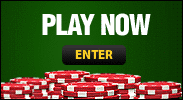


 ODDS RSS
ODDS RSS