
Play Money
Play money is a great way to get comfortable in our poker room and sharpen your skills before playing with real cash!
From within the Poker software select the Poker Tables tab and uncheck the default option of ‘Hide Play Money’.

Then simply double click on the game you would like to join.

The table will then load, and all available seats will have the ‘Sit Here’ icon, simply click on the seat you would like to sit in.

The buy in box will now appear, just select either Full Amount (Your total bankroll) or enter a lower amount and click on go to begin playing. If you enter an amount it must be in between the table minimum and maximum displayed on this screen.



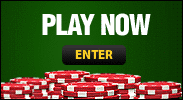


 ODDS RSS
ODDS RSS