
Player Tag
Think someone is a fish? Then tag them so you know the next time you meet them at the table. Choose your own custom descriptions to go with our range of player tags.
To tag a player while at the tables simply click on a player and choose a tag icon. You can also type notes on the player and even choose whether you want to see this players table chat or not.
You can also tag a player from the lobby. Simply click on the Add button in the contacts window in the bottom left hand corner of the lobby.
Then enter the players nickname and select a tag.
Under the options tag in the same window, you can personalize the labels of your player tags, as well as choose to be notified when certain contacts sign in.


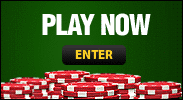


 ODDS RSS
ODDS RSS